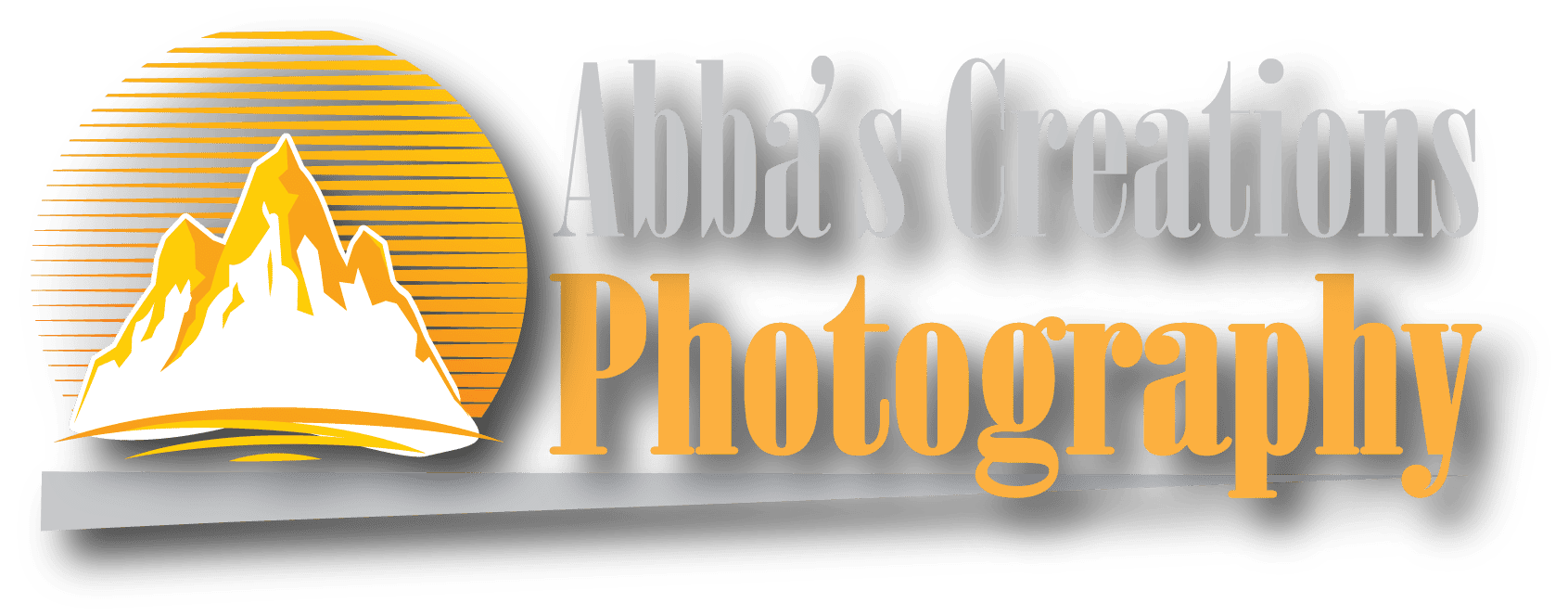Shooting Focus Stacked Gigapixel Photos
Using a Canon R5 in Focus Bracketing Mode
In order to capture an image, using a telephoto lens that is totally in focus from as near as a few feet to a mountain range that may be 20 or 30 miles away requires the use of focus bracketing to assure good focus. Depending on the focal length of your lens along with the f-stop used, anywhere from 8 to 10 shots to 100 or more shots may be required. Even a moderately telephoto focal length of 70mm @ f-11 has Hyper Focal Distance (HFD) of 48.9’. As illustrated in Fig. 1, focusing to the HFD maximizes the focal range from near to far that is “acceptably in focus”. If you focus on object 48.9’ from camera everything from 24.5’ to infinity will be “acceptably in focus”. Objects closer than 24.5’ will not be in focus. Good composition calls for interesting foreground subjects to be in sharp focus.
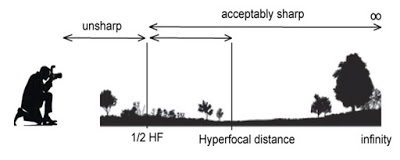
In the past when using a Promote Control, I managed over the years to capture a few focus bracketed stitched panoramic shots. With the Promote Control, the amount of time required to shoot several hundred to a few thousand shots needed to yield a 1 Gigapixel or larger image proved to be far too time consuming to be practical. The Promote Control was simply too slow. In a typical sunrise or sunset situation the window of time which the light is ideal only lasts about 5 minutes. Then in 2018 the company that sold the Promote Control went out of business.
I attempted to use my laptop computer tethered to my Canon 5DSR camera but the combination of slow performance and the burden of carrying a laptop into the field just didn’t seem practical. I also tried using an app in my Sony A7R2. That too proved to be too slow and very limited in the number of focus steps. As a result, for several years, I rarely attempted to do focus bracketed Gigapixel images.
I then mounted the EF 300mm f/4 IS USM lens and repeated the same experiment. It worked too! Only difference was it shot numerous additional photos which is expected with the longer focal length of the 300mm lens. Using the 300mm lens it can shoot from the nearest focal distance to infinity in about 8 seconds. This same sequence would have likely taken 5 minutes with the Promote Control.

This image made up of 2362 individual focus bracketed images yielding 144 individual images (6 rows x 24 columns) that were then stitched to create the final image. Shot with the Canon R5, Sigma 150-600mm lens at 400mm, f/11, 1/125 sec., ISO 400. The original image is 2.418 Gigapixels, 32,479 x 74,455 pixels, 108″ s x 248″ at 300 PPI.
This is one of the largest focus bracketed shots I have done to date.

This is an focus stacked image shot bracketed with Canon R5, Canon 70-200mm lens at 200mm, f/11, 1/30th sec. exposure, ISO 400. It is made up of 1421 Focus Bracketed images processed to yield 210 individual Focus Stacked images, 7 rows x 30 columns 30% overlap in portrait orientation. The original image is: 4.748 Giga-pixels, 42,874 x 110,766 pixels, 142″ x 369″ 300 PPI.
How to set your R5 to Focus Bracketing
To setup the R5 for Focus Bracketing you start by enabling the Focus Bracketing mode as shown below.
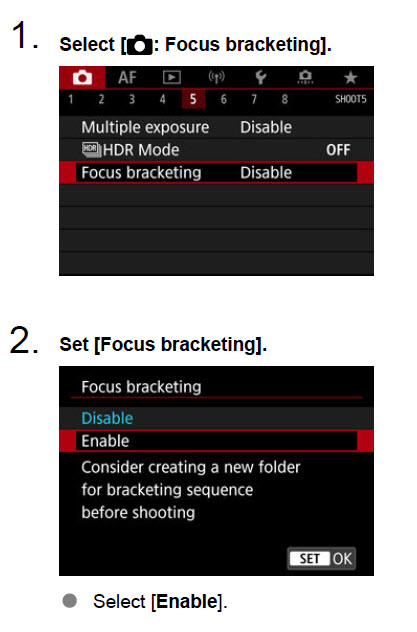
The next step is to set the number of shots. For the the type of landscape photos that I do I have found that I rarely need more that 20-30 shots. However, I will set it to about 150 because the camera will only shoot as many as are needed to reach the infinity point. Once it reaches the infinity point it stops shooting.
I have found that setting the Focus Increment to a value of 4 works well for landscape photos. At this value of 4, I don’t experience any gaps where I have areas that are out of focus once I have stacked them. For the majority of my landscape shots I am shooting 200mm @ F/11. If I am using my 300mm lens I will set it to f/11 or f/13. I haven’t done any macro type shots. I would speculate that for macro work setting this to a smaller value would be required. The camera will adjust the increment based on the focal length and f-stop setting you have set in your camera.
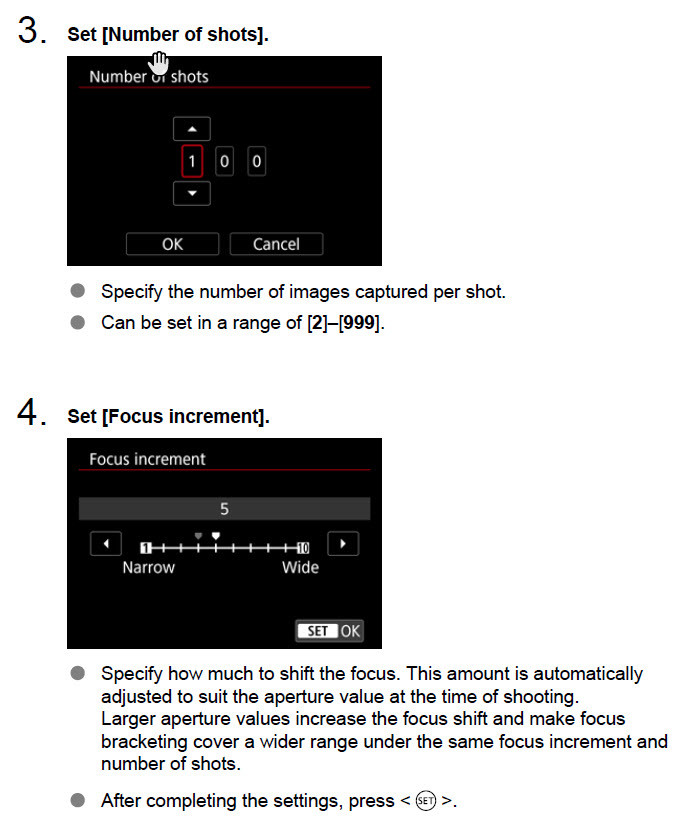
The other setting I enable is Exposure Smoothing. This helps suppress changes in image brightness during the focus bracketing series.
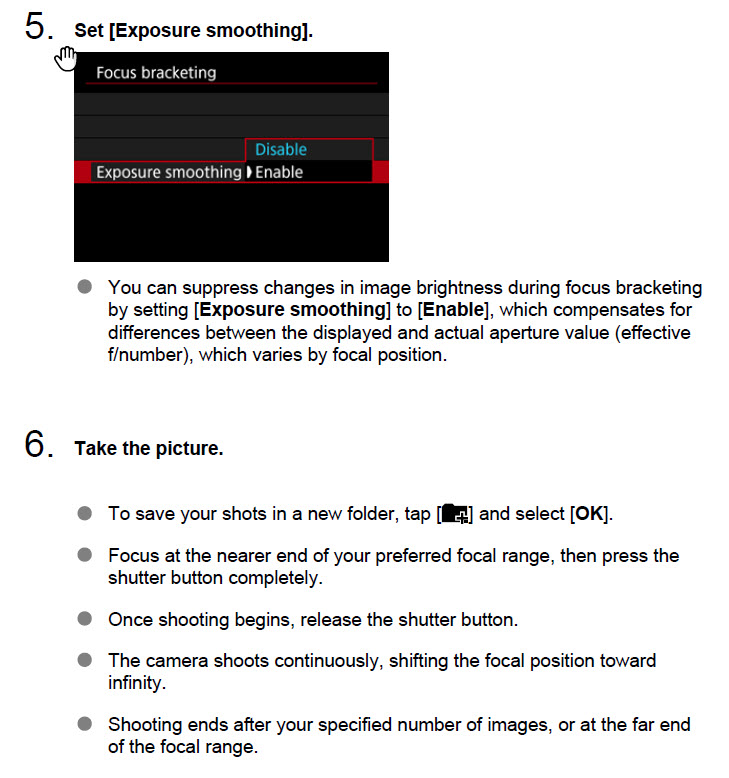
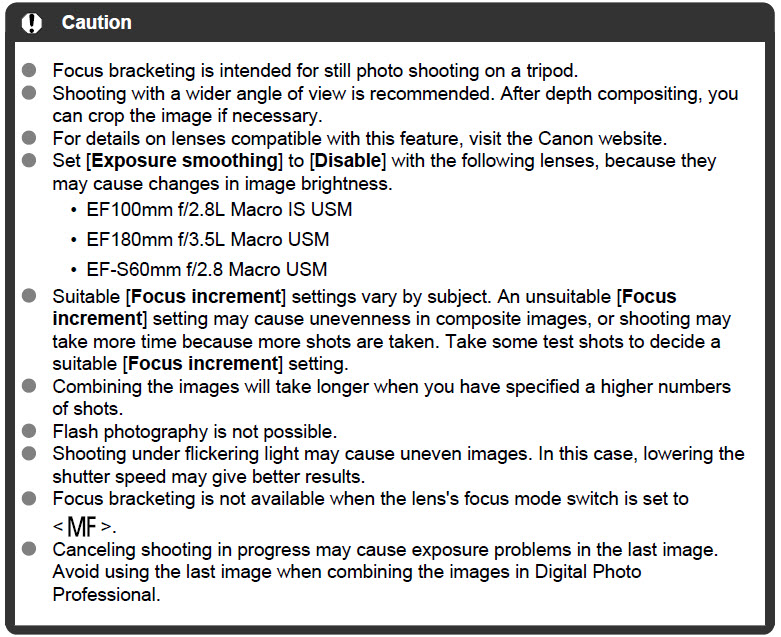
Focus Settings for Focus Bracketing
When doing Focus Bracketing I always set the camera for ONE SHOT AF as shown below.
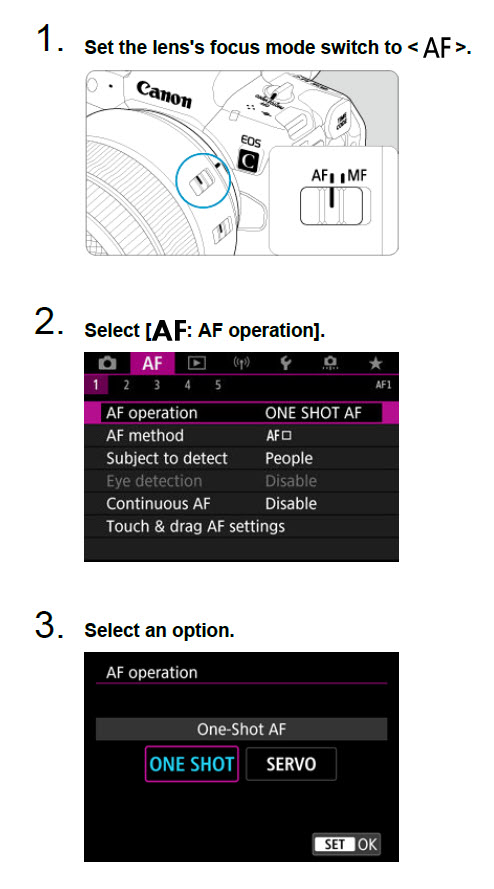
If focus can not be achieved the AF point will turn orange and the camera will not take the shoot. When focus is achieved the AF point will turn green and the beeper will sound. (Note: Beep must be set to Enabled if you want this audible feedback that focus was achieved.)
When shooting a focus bracketed set of photos you will always want to start at the nearest object you want in focus. There are 3 modes in the Auto Focus settings what will select the nearest object within the focus area you have set. They are:
- Zone AF
- Large Zone AF: Vertical
- Large Zone AF: Horizontal
I use one of last two of these settings depending if I have the camera in landscape or portrait orientation. I do the vast majority of my landscape focus bracketed shooting in the portrait orientation. Therefore I generally use the Large Zone AF: Vertical setting as shown in the following screen shot.
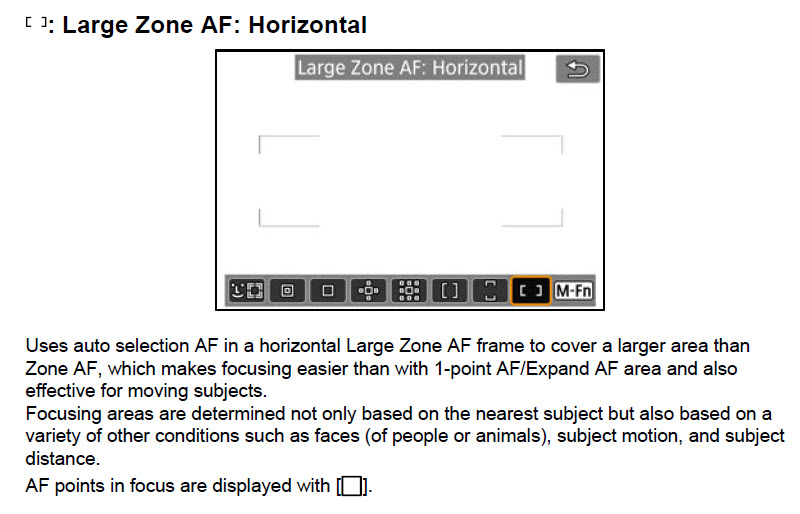
If you are shooting in Landscape orientation then you will want to use the Large Zone AF: Horizontal mode.
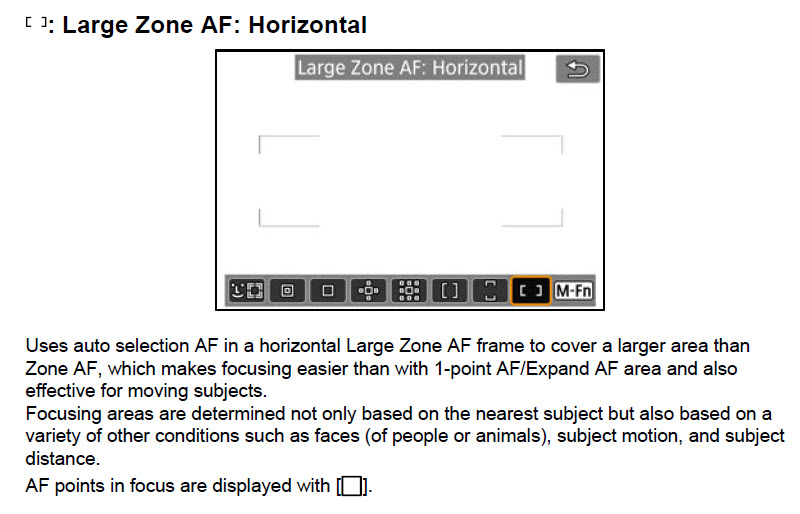
I also recommend that you set subject detection to None.
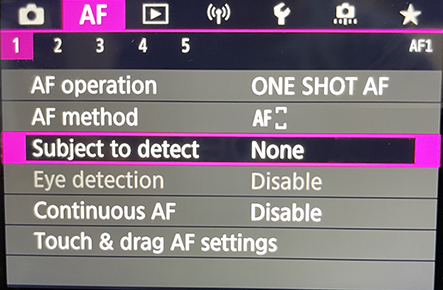
If you have the Touch & Drag AF enabled you can use the touch screen to move the focusing area around on the screen. Set positioning method to Absolute. With this setting then you can drag the focus area to whichever portion of the screen the nearest object in the scene is located. I have found that if the camera doesn’t select what I believe is the closest object, touching the screen on what you want it to focus on will often update the focus point to that object.
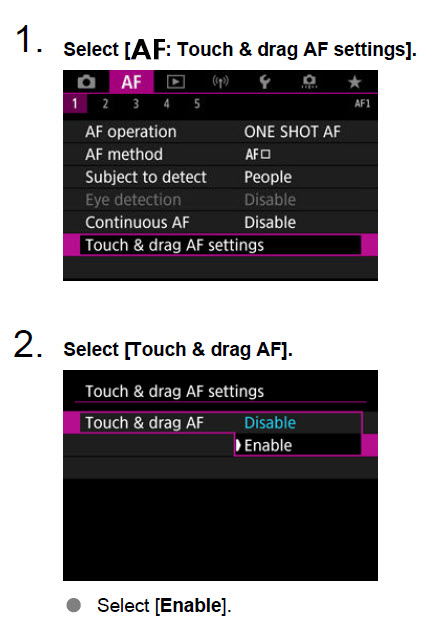
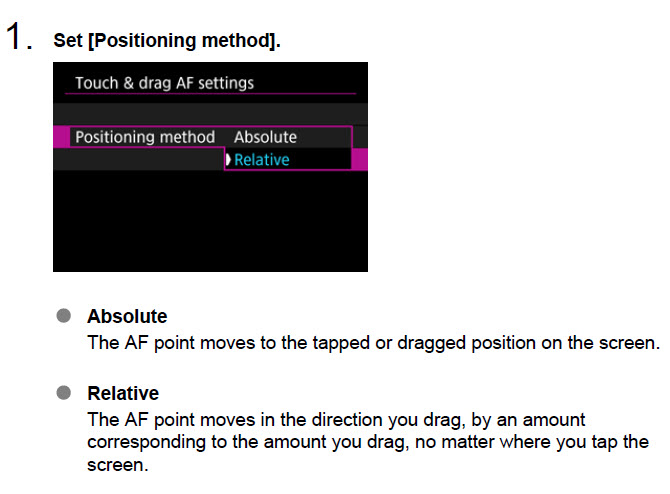
Because the Large Zone does not extend to the edge of the screen there will be occasions which the closest object is outside of the focus area. I have found that with my lenses, both the Canon 70-200mm f/2.8 and the Canon 300mm f/4, that if I press and hold the shutter button half-way down to initiate a focus event, that I can then use the focus ring on the lens to manually adjust the focus closer to get the object in focus. I then press the shutter button the rest of the way down to start the shoot and the focus bracketing sequence will start at the point I manually adjusted it to. This probably only works because I have Continuous AF disabled as shown below.
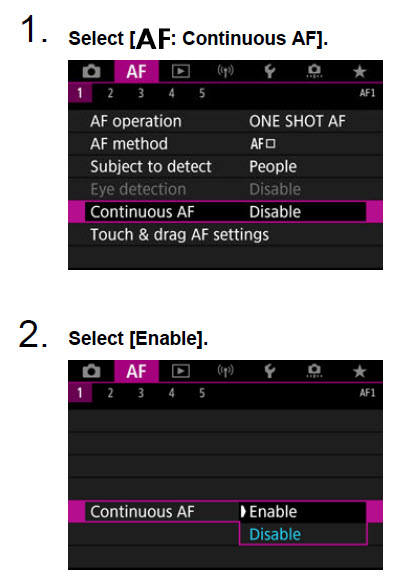
Feel free to contact me for more information and any questions you may have.